Updating an existing short URL's slug
Update original URL, title or path for an existing short link by id
The instructions below demonstrate how to edit a slug (the "path" or the end part of a URL after the backslash “/” that identifies specific page or post) of an existing short URL. This user guide can be used to modify additional parameters (for more information please visit the following page: https://developers.short.io/reference/post_links-linkid).
To update an existing short link
- Create a secret API key from the Integrations and API menu: https://app.short.io/settings/integrations/api-key
- Get the ID of the short link which you want to edit:
- In the Short.io Dashboard open the link for editing:
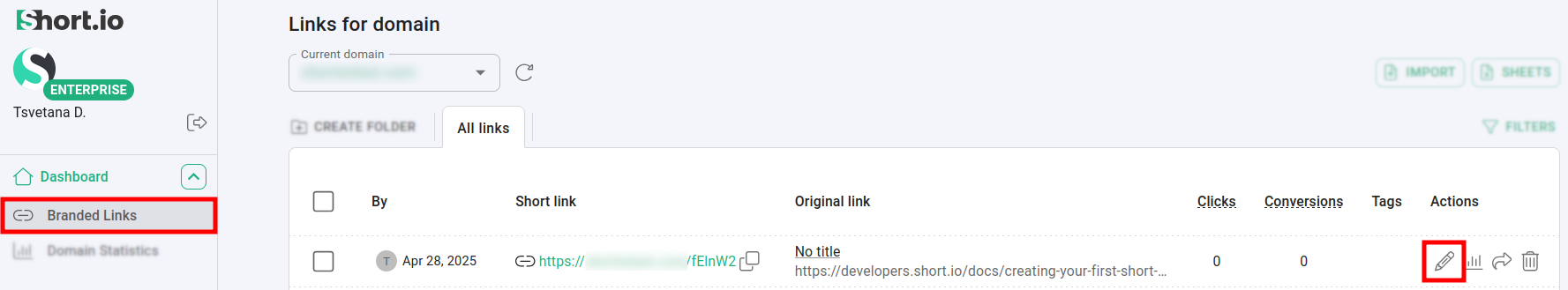
- Copy the link ID from your browser's address bar:
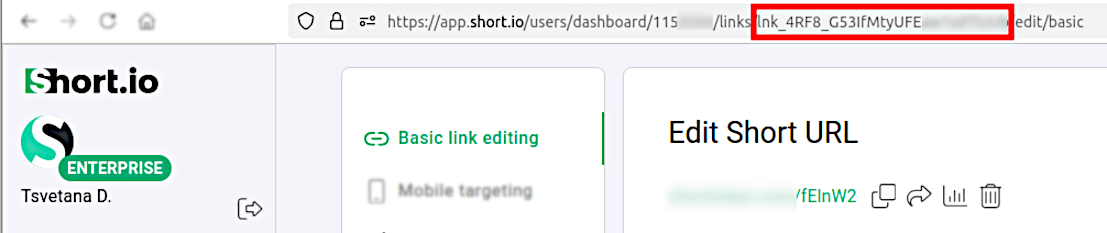
- Then you may need to install prerequisites for HTTP requests (if necessary, depending on your programming language and its version).
- With the following code snippet examples you will be able to update a short link's slug:
Please replace YOUR_PATH (the new slug to be applied), and LINK_ID with the appropriate values.
<?php
$curl = curl_init();
curl_setopt_array($curl, [
CURLOPT_URL => "https://api.short.io/links/<<link_id>>",
CURLOPT_RETURNTRANSFER => true,
CURLOPT_ENCODING => "",
CURLOPT_MAXREDIRS => 10,
CURLOPT_TIMEOUT => 30,
CURLOPT_HTTP_VERSION => CURL_HTTP_VERSION_1_1,
CURLOPT_CUSTOMREQUEST => "POST",
CURLOPT_POSTFIELDS => json_encode([
'path' => '<<path>>'
]),
CURLOPT_HTTPHEADER => [
"Authorization: <<apiKey>>",
"accept: application/json",
"content-type: application/json"
],
]);
$response = curl_exec($curl);
$err = curl_error($curl);
curl_close($curl);
if ($err) {
echo "cURL Error #:" . $err;
} else {
echo $response;
}import requests
url = "https://api.short.io/links/<<link_id>>"
payload = {
"path": "<<path>>"
}
headers = {
"accept": "application/json",
"content-type": "application/json",
"Authorization": "<<apiKey>>"
}
response = requests.post(url, json=payload, headers=headers)
print(response.text)const url = 'https://api.short.io/links/<<link_id>>';
const options = {
method: 'POST',
headers: {
accept: 'application/json',
'content-type': 'application/json',
Authorization: '<<apiKey>>'
},
body: JSON.stringify({skipQS: false, archived: false, path: '<<path>>'})
};
fetch(url, options)
.then(res => res.json())
.then(json => console.log(json))
.catch(err => console.error(err));HttpRequest request = HttpRequest.newBuilder()
.uri(URI.create("https://api.short.io/links/<<link_id>>"))
.header("accept", "application/json")
.header("content-type", "application/json")
.header("Authorization", "<<apiKey>>")
.method("POST", HttpRequest.BodyPublishers.ofString("{\"skipQS\":false,\"archived\":false,\"path\":\"<<path>>\"}"))
.build();
HttpResponse<String> response = HttpClient.newHttpClient().send(request, HttpResponse.BodyHandlers.ofString());
System.out.println(response.body());using System.Net.Http.Headers;
var client = new HttpClient();
var request = new HttpRequestMessage
{
Method = HttpMethod.Post,
RequestUri = new Uri("https://api.short.io/links/<<link_id>>"),
Headers =
{
{ "accept", "application/json" },
{ "Authorization", " <<apiKey>>" },
},
Content = new StringContent("{\"skipQS\":false,\"archived\":false,\"path\":\"<<path>>\"}")
{
Headers =
{
ContentType = new MediaTypeHeaderValue("application/json")
}
}
};
using (var response = await client.SendAsync(request))
{
response.EnsureSuccessStatusCode();
var body = await response.Content.ReadAsStringAsync();
Console.WriteLine(body);
}- Review the JSON response which should resemble the following:
{
originalURL: '<<long_url>>',
path: '<<path>>',
idString: '<<link_id>>',
id: '<<link_id>>',
shortURL: 'https://<<domain_name>>/<<path>>',
secureShortURL: 'https://<<domain_name>>/<<path>>',
cloaking: false,
tags: [],
createdAt: '2025-04-28T13:51:04.721Z',
skipQS: false,
archived: false,
DomainId: <<domain_id>>,
OwnerId: <<owner_id>>,
hasPassword: false,
source: 'api',
User: {
id: <<user_id>>,
name: '<<user_name>>',
email: '<<user_email>>',
photoURL: '<<user_photo_id>>'
}
}You have successfully renamed a short link through our API:
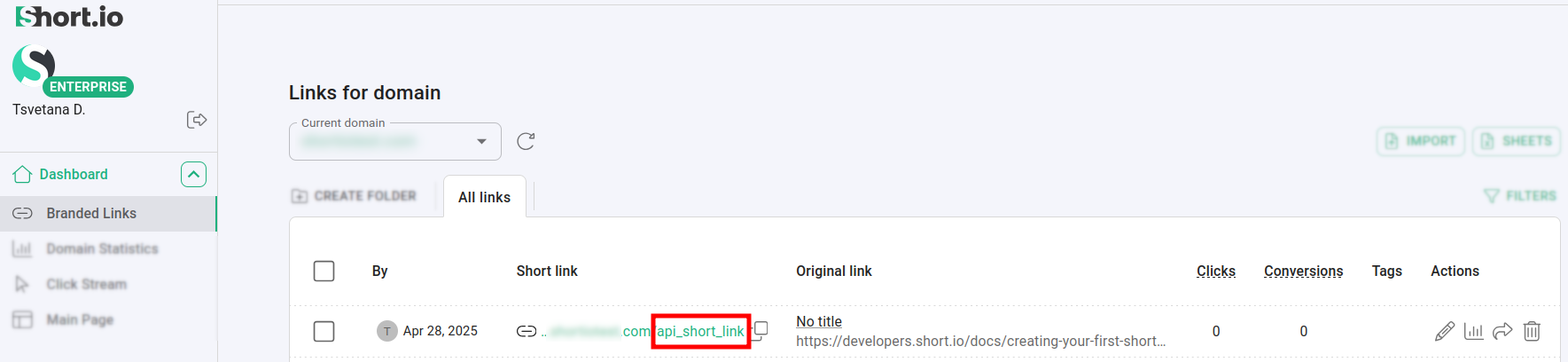
Most important keys in the response are YOUR_PATH (the path or slug of the edited short link) and LINK_ID.
You can find more information on link updating parameters in the following page: https://developers.short.io/reference/post_links-linkid
Updated 4 months ago
