Creating short links from JavaScript application
Another way to create short links is by using a POST HTTP request to https://api.short.io/links/public, with JSON body.
Prerequisites
- Create a public API key from the Integrations and API menu: https://app.short.io/settings/integrations/api-key
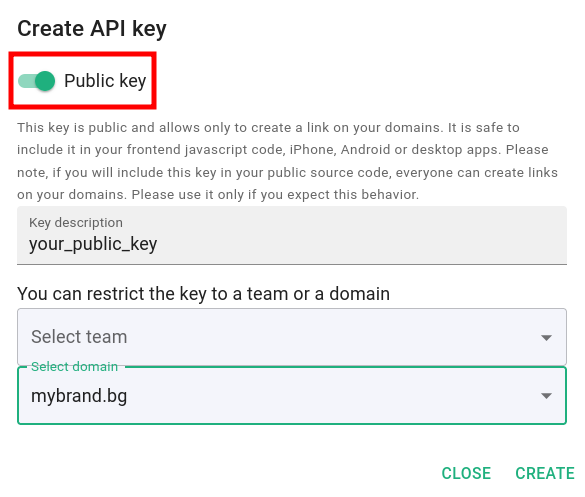
- Create an .html file and include the following code:
Please replace example.xyz and with the appropriate values.
<html>
<head>
<link>
</head>
<body>
<h1 class="message">Shorten your first link!</h1>
<div>
<input name="text" type="url" value id="linkinput" placeholder="Paste a URL to shorten" >
<input type="submit" id="myinput" value="Shorten">
</div>
<p id="message"></p>
<script>
document.getElementById("myinput").onclick = function() {
var link = document.getElementById("linkinput").value;
var data = {
"domain":"<<domain_name>>",
"originalURL": link,
"allowDuplicates":false };
fetch('https://api.short.cm/links/public', {
method: 'post',
headers: {
'accept': 'application/json',
'Content-Type': 'application/json',
'authorization': '<<apiKey>>'
},
body: JSON.stringify(data)
}) .then(function(response) {
return response.json();
})
.then(function(data){
document.getElementById("message").innerHTML = "Your short link is " + data.shortURL })
document.getElementById("linkinput").value='';
}
</script>
</body>
</html>To create short links using Javascript
Before testing the functionality, it is necessary to host your file on a server/domain. One simple method to demonstrate how the code works is to deploy it to the Cloudflare Pages platform:
- From your Cloudflare Dashboard navigate to the Workers and Pages -> Pages tab:
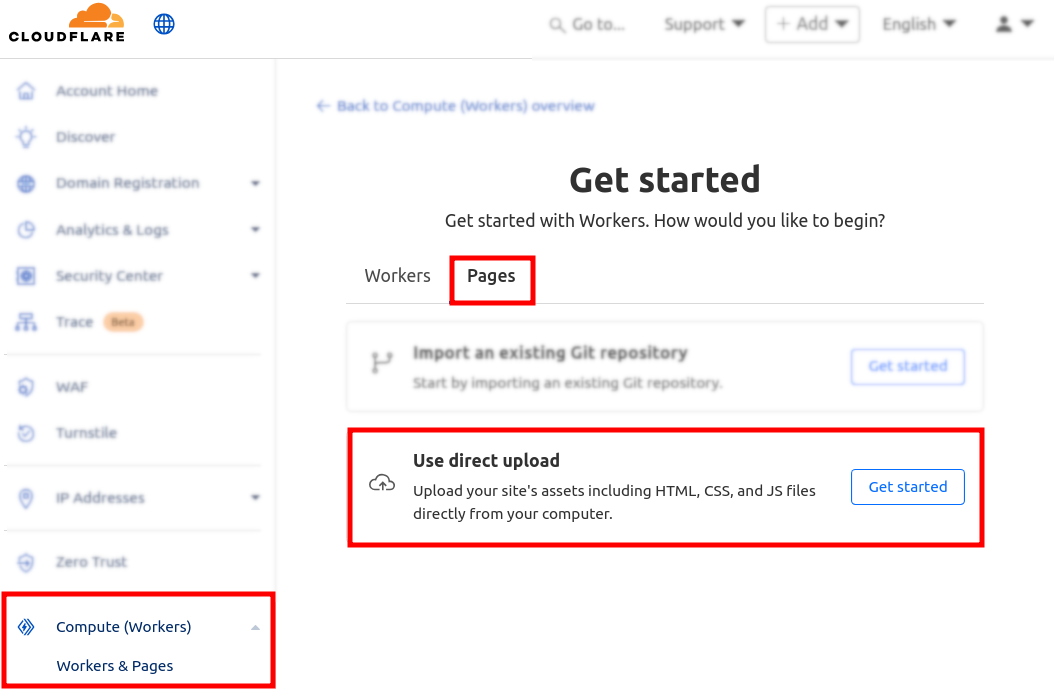
- In the Use direct upload section click on Get started.
- Enter a name for your project and click on Create project:
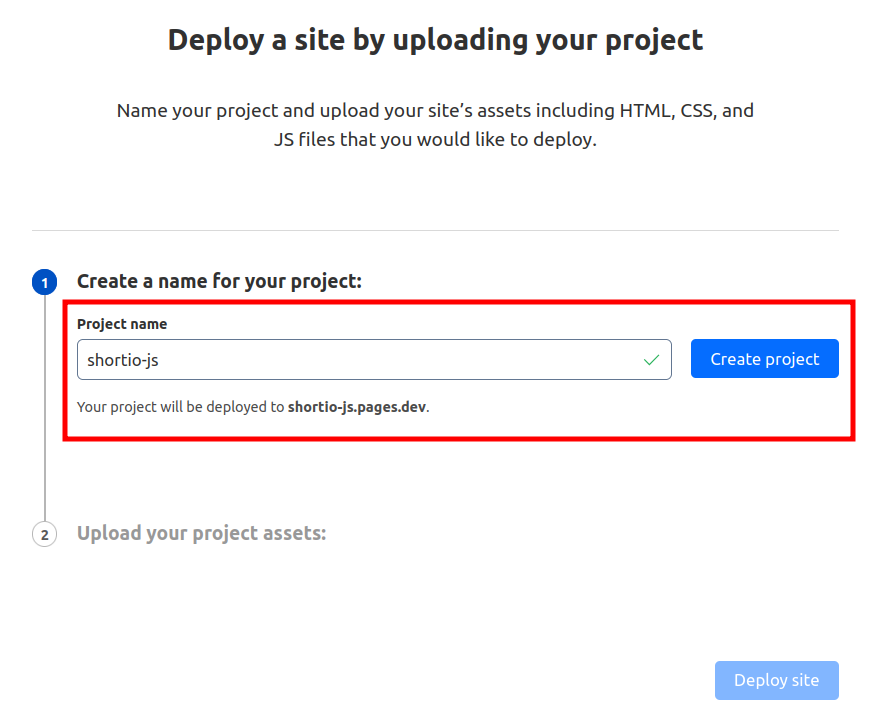
- Drag or upload the .html file that you created as .zip archive or included in a folder:
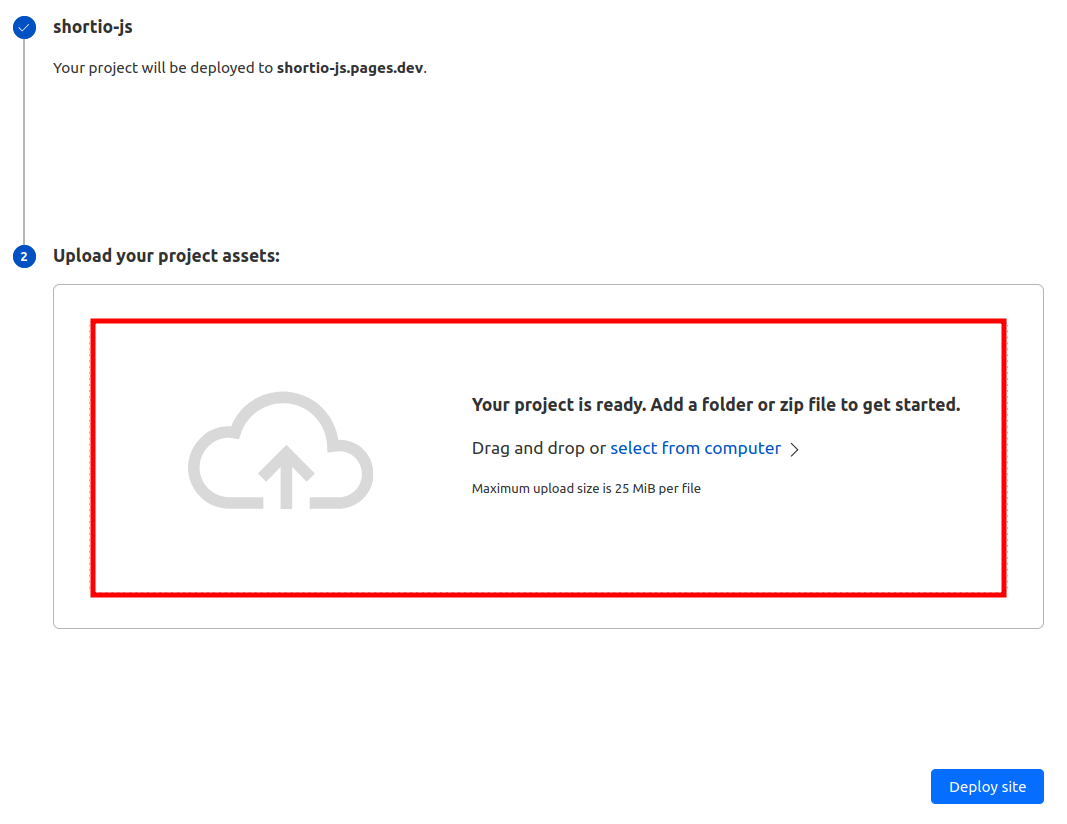
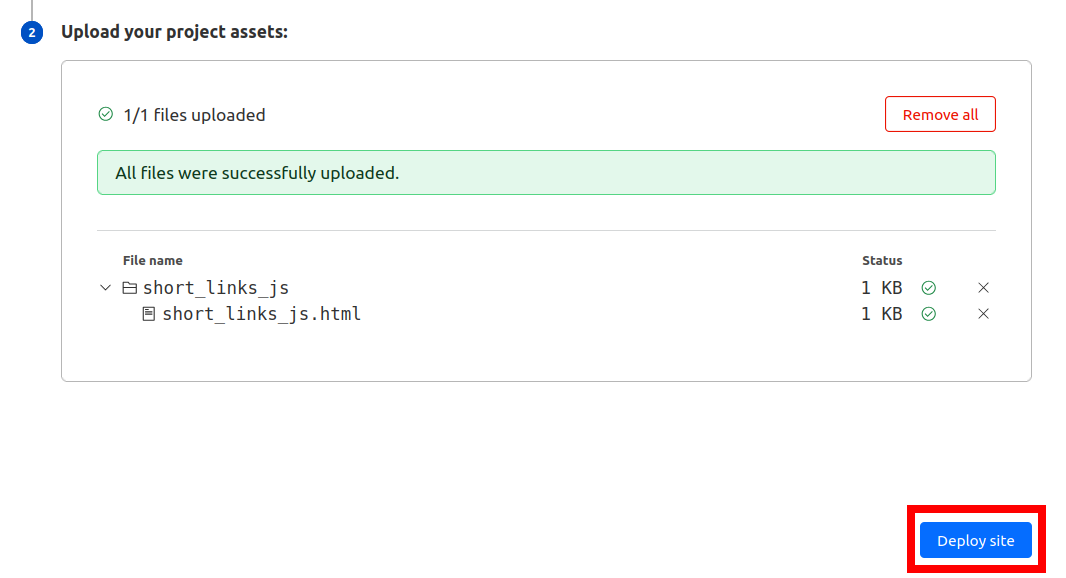
- After the successful upload click on Deploy site.
- A message including the name of your hosted page is displayed:
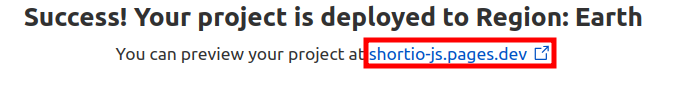
- In your browser's address bar enter the above name followed by /the-name-of-the-html-file, for example: https://shortio-js.pages.dev/short_links_js.html. The following website is displayed:

- Paste a URL to shorten in the field and click on Shorten. A message with the newly created short link is displayed below:
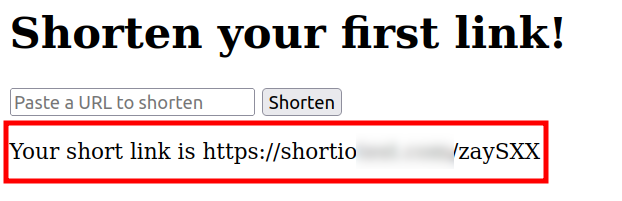
You can review the short link from the Short.io Dashboard:
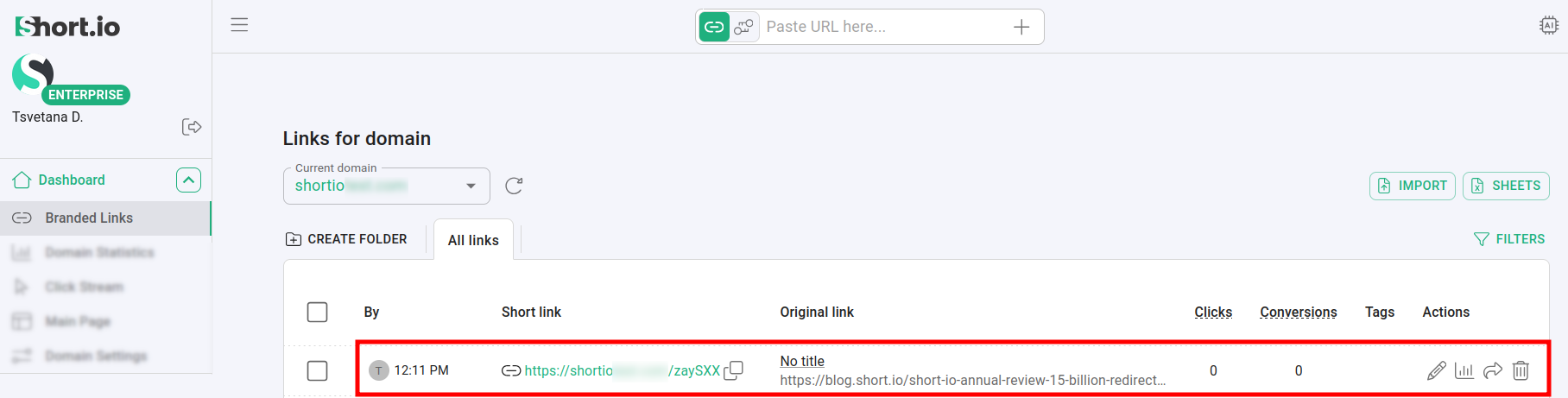
Updated 4 months ago
