Deleting a short URL
Instructions on how to remove an existing short link
To delete an existing short link
- Create a secret API key from the Integrations and API menu: https://app.short.io/settings/integrations/api-key
- Get the ID of the short link which you want to delete:
- In the Short.io Dashboard open the link for editing:
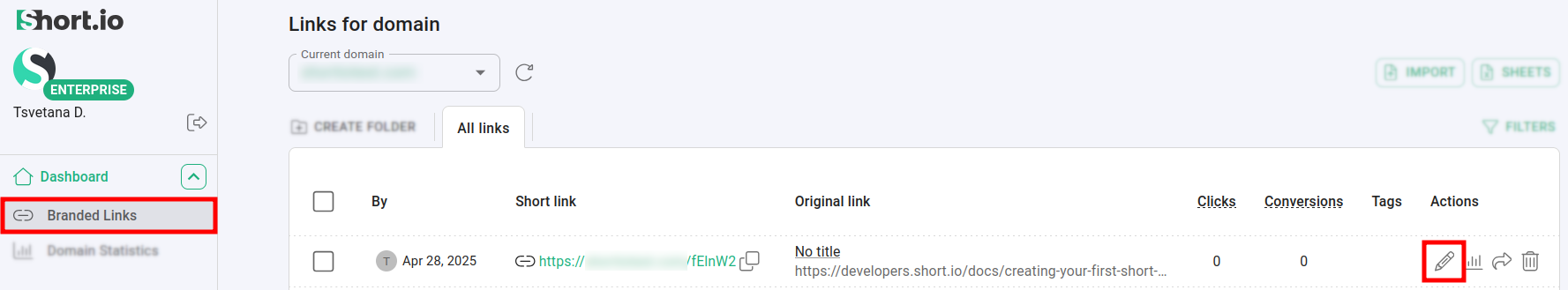
- Copy the link ID from your browser's address bar:
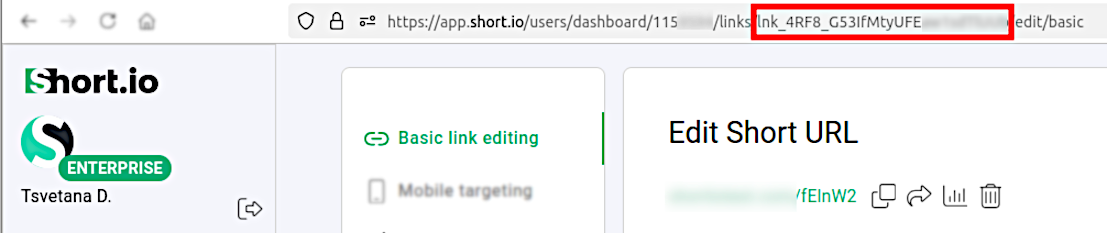
- Then you may need to install prerequisites for HTTP requests (if necessary, depending on your programming language and its version).
- Use the following code snippets to delete a short link:
Please replace LINK_ID and with the appropriate values.
<?php
$curl = curl_init();
curl_setopt_array($curl, [
CURLOPT_URL => "https://api.short.io/links/<<link_id>>",
CURLOPT_RETURNTRANSFER => true,
CURLOPT_ENCODING => "",
CURLOPT_MAXREDIRS => 10,
CURLOPT_TIMEOUT => 30,
CURLOPT_HTTP_VERSION => CURL_HTTP_VERSION_1_1,
CURLOPT_CUSTOMREQUEST => "DELETE",
CURLOPT_HTTPHEADER => [
"Authorization: <<apiKey>>",
"accept: application/json"
],
]);
$response = curl_exec($curl);
$err = curl_error($curl);
curl_close($curl);
if ($err) {
echo "cURL Error #:" . $err;
} else {
echo $response;
}
import requests
url = "https://api.short.io/links/<<link_id>>"
headers = {
"accept": "application/json",
"Authorization": "<<apiKey>>"
}
response = requests.delete(url, headers=headers)
print(response.text)const url = 'https://api.short.io/links/<<link_id>>';
const options = {
method: 'DELETE',
headers: {accept: 'application/json', Authorization: '<<apiKey>>'}
};
fetch(url, options)
.then(res => res.json())
.then(json => console.log(json))
.catch(err => console.error(err));HttpRequest request = HttpRequest.newBuilder()
.uri(URI.create("https://api.short.io/links/<<link_id>>"))
.header("accept", "application/json")
.header("Authorization", "<<apiKey>>")
.method("DELETE", HttpRequest.BodyPublishers.noBody())
.build();
HttpResponse<String> response = HttpClient.newHttpClient().send(request, HttpResponse.BodyHandlers.ofString());
System.out.println(response.body());using System.Net.Http.Headers;
var client = new HttpClient();
var request = new HttpRequestMessage
{
Method = HttpMethod.Delete,
RequestUri = new Uri("https://api.short.io/links/<<link_id>>"),
Headers =
{
{ "accept", "application/json" },
{ "Authorization", "<<apiKey>>" },
},
};
using (var response = await client.SendAsync(request))
{
response.EnsureSuccessStatusCode();
var body = await response.Content.ReadAsStringAsync();
Console.WriteLine(body);
}- The JSON response should be "success": true, idString: 'LINK_ID' :
{
"success": true,
idString: 'LINK_ID'
}Most important key in the response is idString.
Updated 3 months ago
