Filtering links in descending order
Returns link paths, ordered by popularity (descending)
The instruction below shows how to filter short links.
1) Get your API key here: https://app.short.io/settings/integrations/api-key
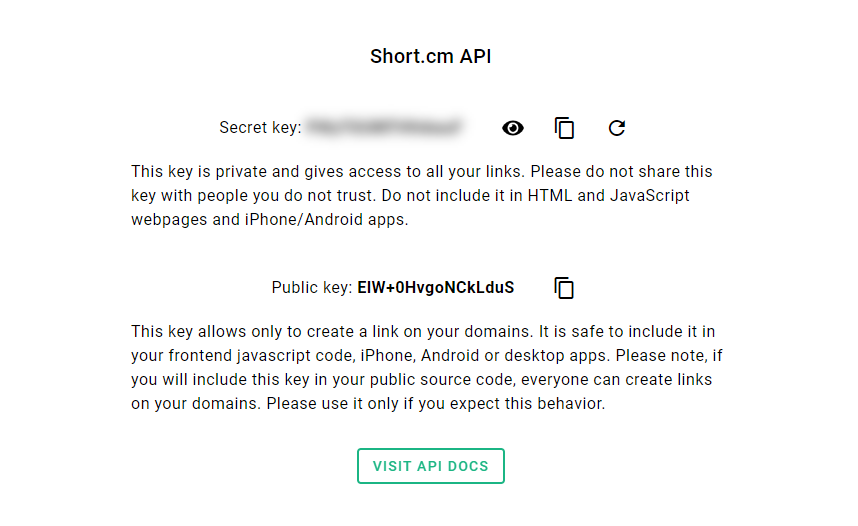
2) Copy an ID of a domain you want to filter links.
- Open domain settings.
- Copy the link ID.
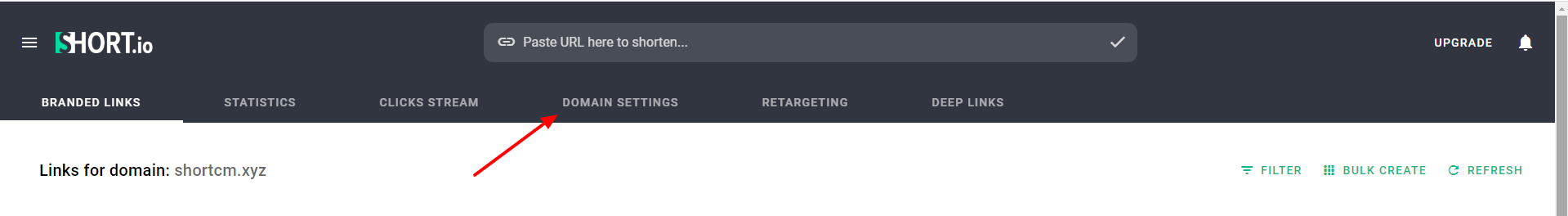
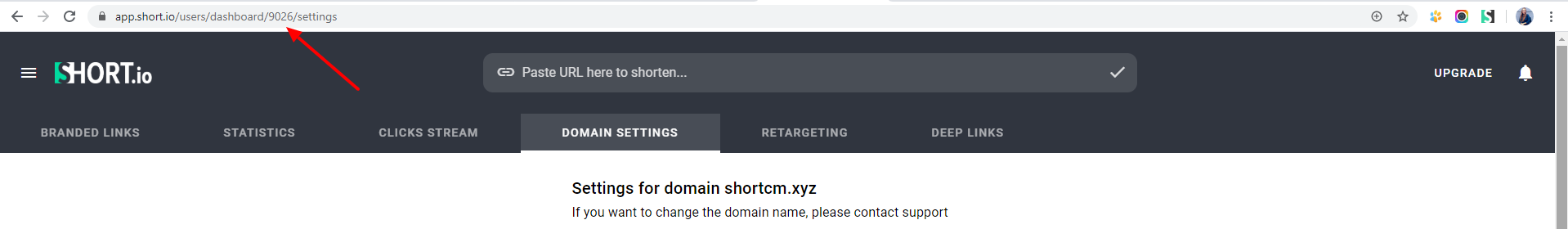
3) Install prerequisites for requests.
pip install requestsnpm install --save axios
npm install qsNow everything is ready to run the following snippet. It will return the most popular short links.
4) Create a file: filename.py/ .js/ .rb. Use the code snippet below.
Please, replace API_KEY, domainID and Period with appropriate values.
Available periods: today, yesterday, total, week, month, lastmonth, last7, last30 and custom.
import requests
url = "https://api-v2.short.cm/statistics/domain/domainID/paths"
querystring = {"period":"total","tzOffset":"0"}
headers = {
'accept': "*/*",
'authorization': "API_KEY"
}
response = requests.request("GET", url, headers=headers, params=querystring)
print(response.text)const qs = require('qs')
const axios = require('axios');
axios.get('https://api-v2.short.cm/statistics/domain/domainID/paths', {
params: {
period: 'total',
tzOffset: '0'
},
headers: {
accept:'*/*',
authorization: 'API_KEY'
}
})
.then(function (response) {
console.log(response.data);
})
.catch(function (response) {
console.log(response);
});require 'uri'
require 'net/http'
require 'openssl'
url = URI("https://api-v2.short.cm/statistics/domain/domainID/paths?period=total&tzOffset=0")
http = Net::HTTP.new(url.host, url.port)
http.use_ssl = true
http.verify_mode = OpenSSL::SSL::VERIFY_NONE
request = Net::HTTP::Get.new(url)
request["accept"] = '*/*'
request["authorization"] = 'API_KEY'
response = http.request(request)
puts response.read_body5) Launch the file.
python filename.pynode filename.jsruby filename.rb6) JSON Response.
Once you run the code, you will see the response.
[
{ score: '2277', path: '/', displayName: '/' },
{ score: '698', path: '/smart', displayName: '/smart' },
{ score: '517', path: '/wordpress', displayName: '/wordpress' },
{ score: '485', path: '/login', displayName: '/login' },
{ score: '309', path: '/wp-login.php', displayName: '/wp-login.php' },
{ score: '275', path: '/twilio', displayName: '/twilio' },
{ score: '247', path: '/notion', displayName: '/notion' },
{
score: '108',
path: '/support/troubleshooting',
displayName: '/support/troubleshooting'
},
{ score: '103', path: '/cn', displayName: '/cn' },
{
{ score: '103', path: '/wiki', displayName: '/wiki' },
{
score: '98',
path: '/landing-cloaking-reg',
displayName: '/landing-cloaking-reg'
},
{ score: '62', path: '/GoogleChrome', displayName: '/GoogleChrome' },
{
score: '49',
path: '/landing-cloaking-feature-click-analytics',
displayName: '/landing-cloaking-feature-click-analytics'
},
{
score: '34',
path: '/google-chrome',
displayName: '/google-chrome'
}
]7) How to request filtering for a custom period
startDate and endDate parameters require date format in milliseconds from epoch.
Here you can convert your date: https://www.epochconverter.com/
pip install arrowimport requests
import arrow
url = "https://api-v2.short.cm/statistics/domain/domainID/paths"
querystring = {"period":"custom","tzOffset":"0", "startDate": arrow.get('2020-05-01T21:23:58.970460+07:00').timestamp * 1000,"endDate": arrow.get('2020-05-04T21:23:58.970460+07:00').timestamp * 1000}
headers = {
'accept': "*/*",
'authorization': "API_KEY"
}
response = requests.request("GET", url, headers=headers, params=querystring)
print(response.text)const qs = require('qs')
const axios = require('axios');
axios.get('https://api-v2.short.cm/statistics/domain/domainID/paths', {
params: {
period: 'custom',
tzOffset: '0',
startDate: new Date("2020-05-01T15:56:53").valueOf(),
endDate: new Date("2020-05-03T15:56:53").valueOf()
},
headers: {
accept:'*/*',
authorization: 'API_KEY'
}
})
.then(function (response) {
console.log(response.data);
})
.catch(function (response) {
console.log(response);
});require 'uri'
require 'net/http'
require 'openssl'
url = URI("https://api-v2.short.cm/statistics/domain/domainID/paths?period=custom&tzOffset=0&startDate=1588231150000&endDate=1588663150000")
http = Net::HTTP.new(url.host, url.port)
http.use_ssl = true
http.verify_mode = OpenSSL::SSL::VERIFY_NONE
request = Net::HTTP::Get.new(url)
request["accept"] = '*/*'
request["authorization"] = 'API_KEY'
response = http.request(request)
puts response.read_body[
{ score: '19', path: '/notion', displayName: '/notion' },
{ score: '8', path: '/login', displayName: '/login' },
{ score: '7', path: '/', displayName: '/' },
{ score: '5', path: '/wordpress', displayName: '/wordpress' },
{ score: '2', path: '/blog-about', displayName: '/blog-about' },
{ score: '1', path: '/godaddy-sup', displayName: '/godaddy-sup' },
{ score: '1', path: '/apii', displayName: '/apii' },
{
score: '1',
path: '/zapier-integration',
displayName: '/zapier-integration'
},
{ score: '1', path: '/integrations', displayName: '/integrations' }
]Updated 3 months ago
